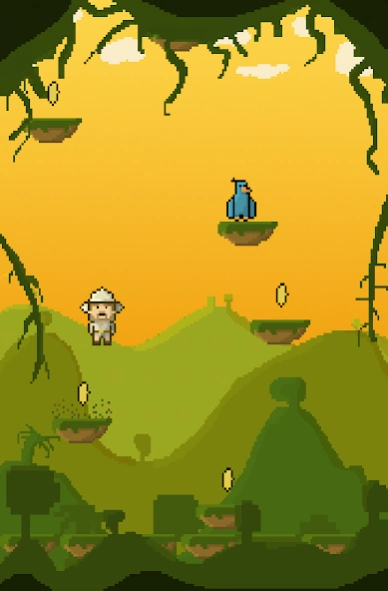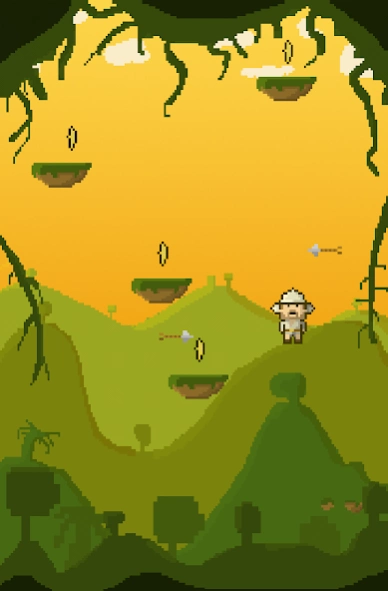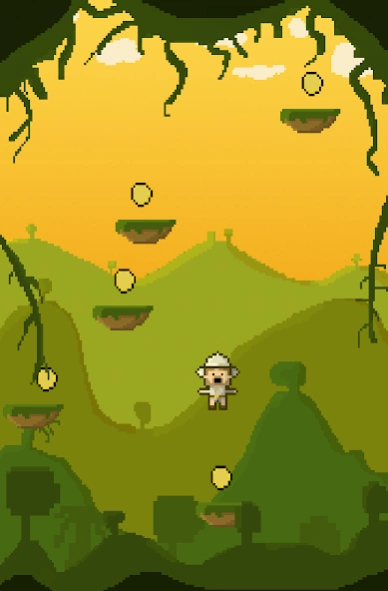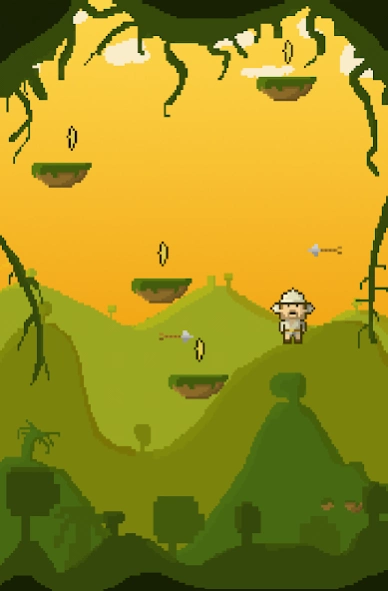Danger Joe 1.0.6.2
Free Version
Publisher Description
Danger Joe - Help Danger Joe escape from the Jungle An endless Jumper with Pixelart graphics
Help Danger Joe to escape from the Jungle!
A cute little endless Jumper where you help the Hero to escape, avoid annoying Animals ( yes i mean you Monkeys! ) and Arrows.
And don't let you fool you by the Bird, you cant trust him too, he'll drop you at anytime.
FEATURES
★ fast paced casual game
★ Challenge yourself, your friends and have fun
★ Fun and simple mechanics, yet challenging
★ Unique colorful cute Pixelart design
★ Google Play Service ( Achievements / leaderboards ) - share your score with your friends, mess with the Best
★ No In-App Purchase ✔
★ Free to play ✔
◆ more Animals are coming in the upcoming update!
◆ new Characters / Character selection
◆ what the Players want! Any Ideas? the Game is missing anything? write us!
Any suggestions or new ideas? Experiencing any bugs 💩 or problems ?
We love our players! You can reach our support via Twitter @analogpresent !
If you like this game, ❤ please rate it ❤ or leave a comment.We need YOUR Feedback so we can continue to improve this game.
We hope you enjoy Danger Joe!
About Danger Joe
Danger Joe is a free app for Android published in the Arcade list of apps, part of Games & Entertainment.
The company that develops Danger Joe is AnalogPresent. The latest version released by its developer is 1.0.6.2.
To install Danger Joe on your Android device, just click the green Continue To App button above to start the installation process. The app is listed on our website since 2014-05-27 and was downloaded 1 times. We have already checked if the download link is safe, however for your own protection we recommend that you scan the downloaded app with your antivirus. Your antivirus may detect the Danger Joe as malware as malware if the download link to com.analogpresent.qubichero is broken.
How to install Danger Joe on your Android device:
- Click on the Continue To App button on our website. This will redirect you to Google Play.
- Once the Danger Joe is shown in the Google Play listing of your Android device, you can start its download and installation. Tap on the Install button located below the search bar and to the right of the app icon.
- A pop-up window with the permissions required by Danger Joe will be shown. Click on Accept to continue the process.
- Danger Joe will be downloaded onto your device, displaying a progress. Once the download completes, the installation will start and you'll get a notification after the installation is finished.